My teleworking setup

Like many, I've been "forced" to telework for several weeks. Long before CoVid, I already regularly teleworked and I had invested some time (and money) to have a setup that allowed me to work as well as possible from home. A little overview...
The Amazon links you'll find below are not sponsored, and are simply put as a reference.
My need
I have a desk with a personal computer, I have two screens, a keyboard and a good mouse. My goal is to be able to use this equipment on my own and my client's PC.
I occasionally use the MacBook Pro provided by WeScale on my desktop, and I need to have a compatible setup with it.
I want to avoid as much as possible having 5 or more cables to reconnect each time I use it.
I don't want to use a wifi connection, besides the fact that I'm not a fan of "variable" connections, I also have a load-bearing wall behind my desk, so a catastrophic signal.
Screen management
I'll start with the simplest, the screens.
Like I said, I have two screens:
- Acer Predator XB271HUABMIPRZ (Main)
- iiYama ProLite XB2779QS-S1 (Secondary)
The second display is 6 years old, and has a problem with the DisplayPort connector (useful detail).
On this side, I made it simple, I opted to use two separate connectors on the main screen, and I use the input switch of the screen. My personal PC is connected in DisplayPort, my work PC in HDMI.
On the second display, I have no choice, HDMI for both, however, as I didn't want to unplug/replug my displays in a loop, I opted for an HDMI switch, which allows me to switch easily from one to the other, without having to touch any cables.

For my part, I opted for this one, but most switches do the trick.
Manage USB
As I said, I have a very good keyboard and mouse, and I want to use them on both PCs.
To do this, I used a simple USB switch. In the same way that I switch from one screen to the other with one button, I switch my peripherals from one PC to the other with one button.
I needed 4 ports:
- Keyboard
- Mouse
- Webcam (I'll come back to this point)
- Micro Headset
Again, I want to avoid plugging and unplugging as much as possible each time I switch from one PC to another.
So I chose this USB hub which allows me to do this task easily.

Managing the second PC
As I was saying, I have two more possible laptops as secondary :
- The PC provided by my client: a Dell Latitude 7490
- The PC provided by my company: A MacBook Pro 2019
I want to be able to switch from one to the other without spending 5 minutes re-connecting cables (yes, I'm lazy), especially since these cables are hidden behind my desk (#CableManagement, I don't like cables lying around) and it also limits the risk of damaging the connectors or cables by manipulating them.
Also, the MacBook being... limited in its connectors, I don't have much choice.
So I have a USB-C hub, which can be connected to both PCs indifferently. The latter has one of the HDMI jacks (dual HDMI hubs are very expensive compared to a single output), the USB hub presented above and the ethernet cable. It also has a power supply plugged on it, so I don't have to reconnect a power cable to the PC.
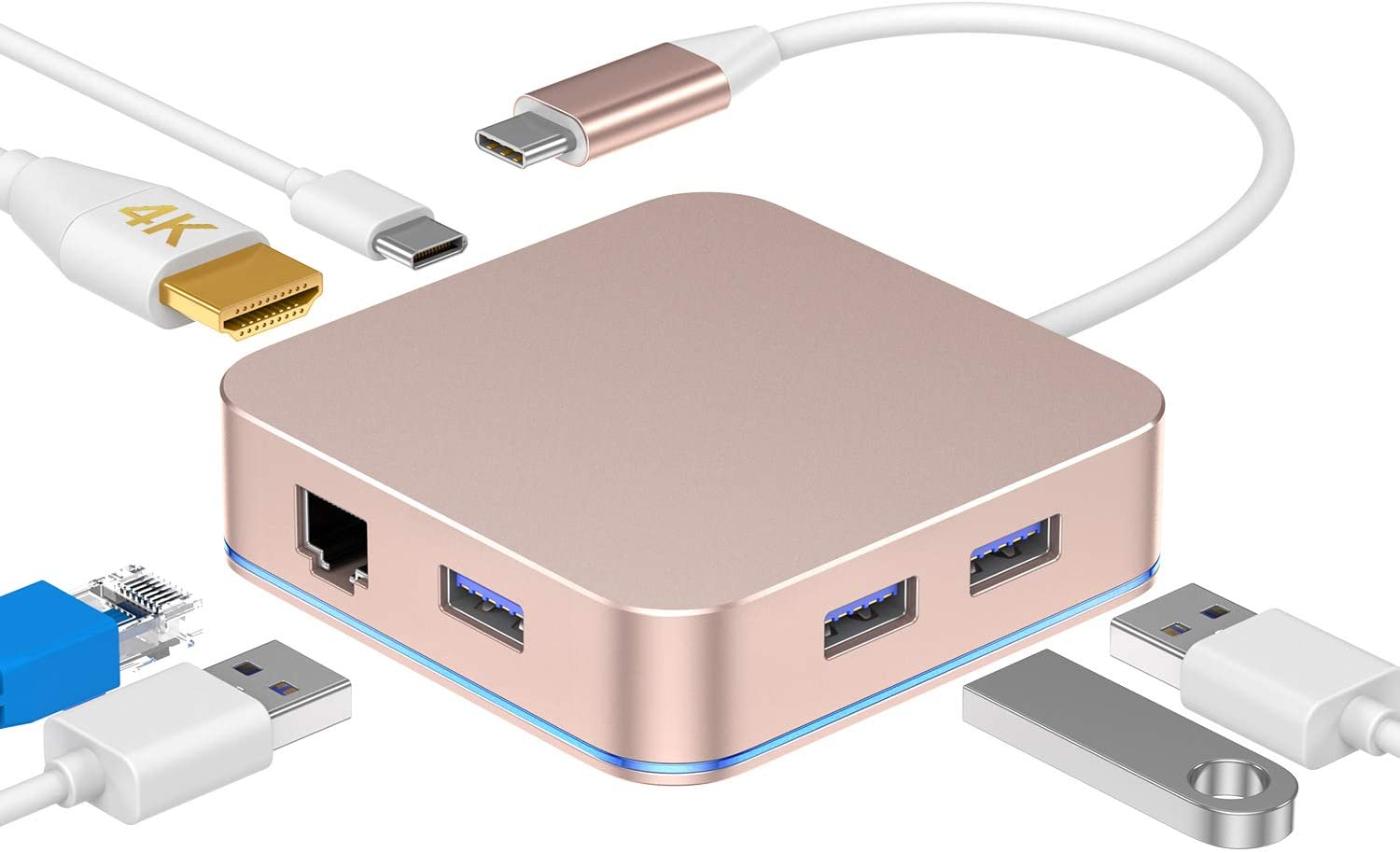
I chose the one that met the criteria I had.
I connect the second display only to the Dell PC using its standard HDMI output, which allows me to enjoy both displays. I use the MacBook more punctually, and having only one display doesn't bother me.
The webcam
I, for one, didn't have a webcam before lockdown. Indeed, for occasional telework, not having a webcam is not a problem, however, with a generalization of the latter, the camera humanizes the exchanges and I thus invested in a camera.
I already have cameras on laptops, but these are permanently closed next to me, so the camera is not usable. In addition, I also wanted to be able to use it with my family or friends.
You don't need a super 4k 250FPS webcam to have something sufficient. Apart from the fact that it is not useful, you have to take into account :
- That a lot of people can't stream in very high resolution, especially when there's a lot of video, either on their PC or on their internet connection
- This requires additional resources for the PC
- You will very often be reduced to a thumbnail of a few hundred by hundreds of pixels, so there is no need to have too much resolution
Personally, I chose a camera that I use in 720p at 30FPS, which is more than enough.
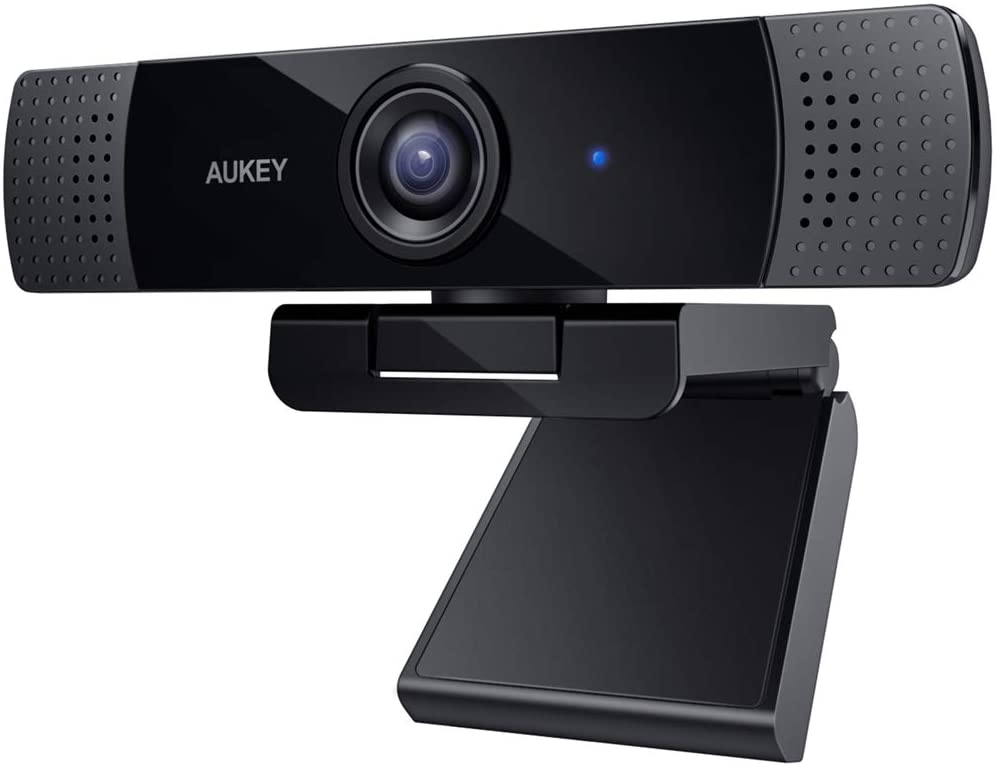
Why not use my personal PC?
As I said, I have a personal PC that I use to browse the Internet, play games etc...
This PC is more than powerful enough for me to work directly on it. So why don't I use it?
For several reasons:
- I consider it necessary to separate one's work environment from one's private environment, especially since I'm always teleworking.
- My personal PC is protected according to my rules, which are not necessarily in accordance with those of the company.
- I consider that my PC must not contain any data from my client or my company.
In conclusion
As you will have understood, I decided to invest a little to have extra working comfort. This equipment is absolutely not essential to work properly at a distance, however for me, it allows me to work better, with equipment that I know and with the comfort of my office. It also allows me to separate my work and my private life.
And you, what is your teleworking setup?


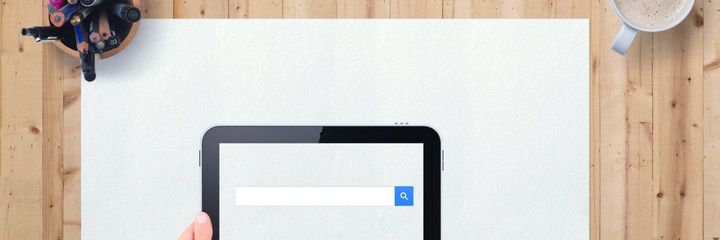


Comments ()